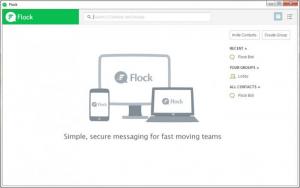Flock
2.2.190
Size: 705 MB
Downloads: 7452
Platform: Windows (All Versions)
Teamwork involves a lot of communication, which can be a bit difficult if each member prefers a different instant messenger. If you present Flock as an alternative, it will grow on your co-workers in no time. Its chat features can be used to communicate one-on-one or in group mode. The software can be set up for large teams immediately and it also facilitates communication with clients, without the need of any help from an IT specialist.
The software is cross-platform, which means that you can have Flock everywhere, on your PC, Mac, Chromebook and on your iOS or Android device. It is offered free of charge, without anything being shoved down your throat, like ads or nag screens. It can be installed in just a few minutes, but you will need a company email to create an account, because Google, Yahoo or other popular services are not supported.
Flock feels quite smooth, due to the efficient layout of the interface and to the simplicity of its controls. Co-workers, who already have Flock, can be found in a contacts list, on the right side of the interface, where you can also find created groups, including a lobby, where anyone can post announcements or other public information. Joining a group or engaging in a private conversation doesn't require anything more than clicking the name of a user or group.
Once you pick a Flock user, you can start chatting in the central region of the window, where you may also insert emoticons and attach files. If you are engaged in multiple conversations, you can switch from one to another by selecting their corresponding tabs, on the left side of the interface. New users can be invited to the Flock network by simply typing their email addresses on a small window and you may assign one or more users as admins. Another useful feature is the possibility of inviting customers to join your chat groups, even if they don't have Flock or a company email. In other words, you can stay in touch with your clients at all times through Flock.
Pros
You may create groups and invite other users to join, without any effort. Flock's controls are quite intuitive, so anyone can pick it up and use it. The software is lightweight, it can be installed fast and it is absolutely free.
Cons
You can't join Flock with an email address from public providers like Google or Yahoo. If you recommend Flock in your office, it will stay on everyone's lips, due to its efficiency.
Flock
2.2.190
Download
Flock Awards

Flock Editor’s Review Rating
Flock has been reviewed by Frederick Barton on 25 Nov 2014. Based on the user interface, features and complexity, Findmysoft has rated Flock 5 out of 5 stars, naming it Essential